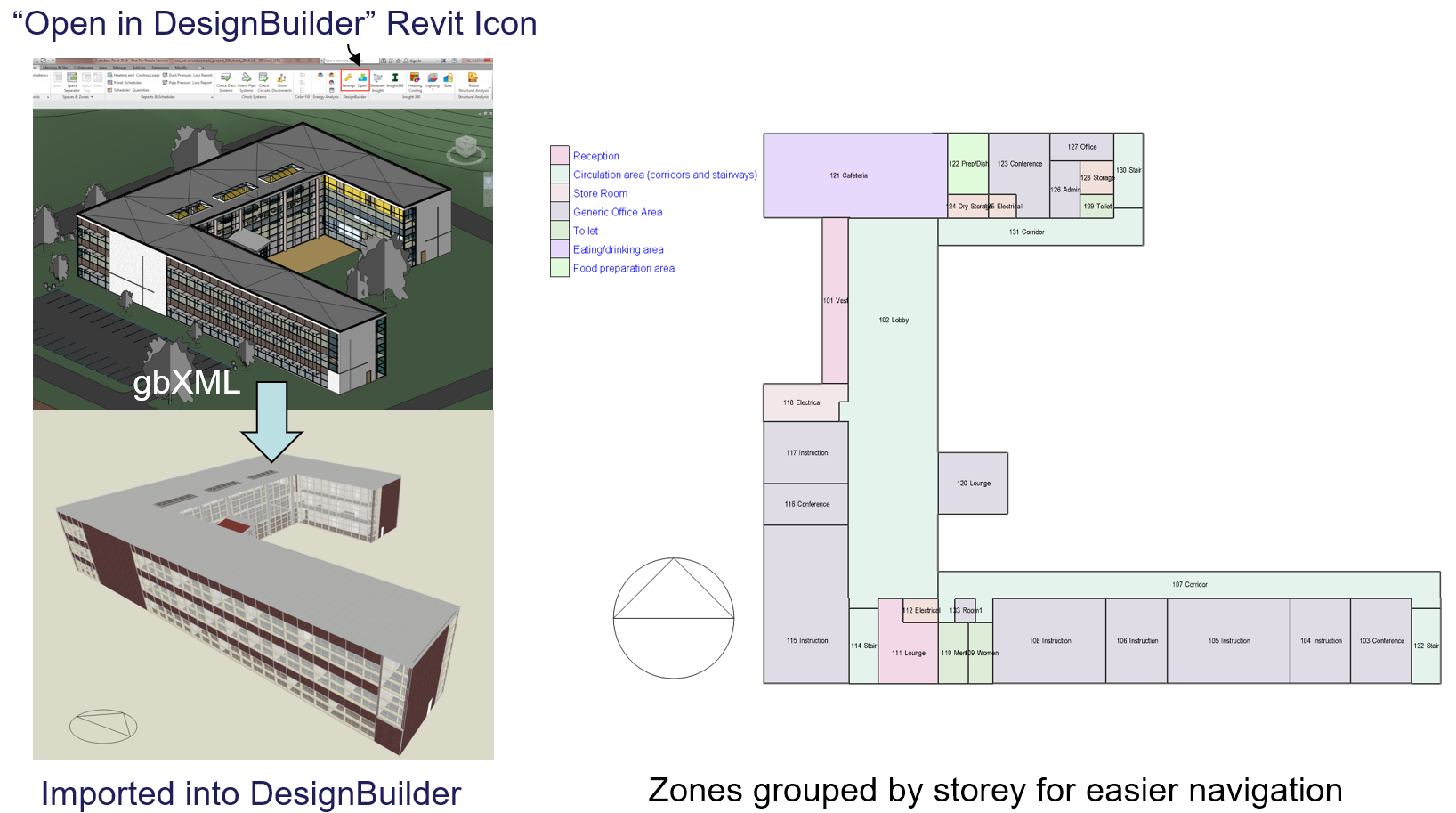
DesignBuilder provides interoperability with BIM models through its gbXML import capability. This allows you to import 3-D architectural models created in Revit, ArchiCAD or Microstation (and other 3-D drawing systems that support gbXML data exchange) to provide heating and cooling system sizes and environmental performance data in the most efficient way possible.
Revit users can access DesignBuilder while working on their BIM models through the DesignBuilder Revit Plugin. This allows the model to be checked and analysed without leaving Revit.
An important feature of DesignBuilder gbXML import is the removal and repair of gaps between zone inner volumes, which means that models lose very little geometric information in the transfer from BIM to DesignBuilder. An example of a rendered image imported from ArchiCAD is shown below.

- BIM > DesignBuilder > EnergyPlus is a convenient and accurate workflow to run EnergyPlus simulations from BIM models.
- Because the DesignBuilder modeller is true 3-D, architectural CAD data loses little of its 3-D detail in the transfer. So unlike competing systems, accurate daylighting and CFD simulations can be carried out without the need to reconfigure the model to include partition wall thickness.
- The DesignBuilder gbXML import process includes sophisticated healing algorithms allowing missing, misformed and misaligned BIM surfaces to be corrected.
- Shading surfaces can be imported as well as standard construction surfaces like walls, windows, roofs, floors, doors etc.
- Material, construction and glazing properties are imported where they are included in the gbXML.
- The import combines zones on the same storey into blocks using internal partitions resulting in a “natural” configuration of the model and allowing blocks to be easily repartitioned based on energy modelling zoning requirements.
- Any changes made to a Revit model can be merged with an existing DesignBuilder model without losing energy model settings previously made. All attributes and HVAC system configuration settings are preserved for unchanged zones.
- gbXML with gaps in geometry, missing surfaces etc can also be imported and either used directly in simulations, fixed up in the model using tools such as “flip surface” or used to “trace over” to create a fixed version.
- A guide is provided explaining the steps involved in importing data from Revit into DesignBuilder with tips to help ensure that high quality geometry is carried through into DesignBuilder, including advice on how to configure the analytical model within Revit before the export.
